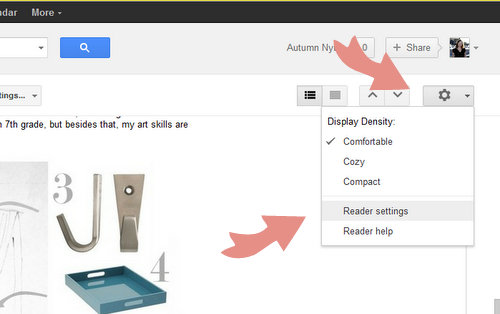I am thrilled to be featured on the fabulous Summer Organizer Spotlight series “I’m an Organizing Junkie.” Organizing Junkie, Laura, is asking a handful of questions to professional organizers and I am giddy to be included with this group of top-notch ladies! Pop on over to read my favorite places to organize and my favorite organizing product, although my choice might not come as a surprise to most of you.
While you are there, check out the marvelous organizing tips throughout the blog. It never disappoints!
Today I am sharing a guest post I wrote a few months back about using Google Reader to organize all the fabulous blogs I follow. It can quickly become overwhelming trying to keep up with the many talented bloggers out there. My organizing obsessed mind kept mulling over the question- how do we organize and keep track of all the blogs we read or would like to read?
Chances are your favorite blogs are scattered throughout various “placeholders”: bookmarks, RSS readers, Twitter, Facebook, Pinterest and maybe even Google+. This would be the definition of “virtual” disorganization. If you are longing to corral your blogs and quickly find the sites you love when you want them, then it is time to get your reading list organized!

If we think about blogs like paper articles or magazines the number one rule is to keep like with like. One of the easiest places to organize your blogs is in a RSS reader. RSS readers check the feeds of various sites you subscribe to. By clicking on the feed icon (usually in the top right corner of the page) you can add the blog to your reader. When new content is available it is “pushed” to your reading list. There are oh so many benefits of an RSS reader!
You can:
- scan blogs quickly
- read the whole post without leaving the reader, (unlike clicking on links in Facebook or Twitter)
- sort sites by category
- search all your favorite blogs at once
- star your favorite posts
- mark what you have already read
I’ve noticed that with the RSS reader, a drawback is you still have to go to the site to comment. Also, following your favorite blogs on a social media site does offer benefits, such as networking on Twitter or connecting on Facebook. But for your daily blog reading, a reader is a far more efficient a way to go. More efficient=more blogs to read; it’s a win/win!
Have I convinced you to use a reader? One of the most popular is Google Reader.
Google reader is super easy to start up if you aren’t using it already. Just Google it! Once you have your Google reader up and running, you are ready for step 1 in organizing your favorite blogs.
1. Collect Websites

Make a visit to all of your favorite sites and subscribe to their feeds. Look for the RSS feed symbol. Most are at the top right, including mine! If you’d like to subscribe to Space for Living (and I hope you do!) you can subscribe by RSS or by email.
Be sure to edit as you go, just because you once loved a site, doesn’t mean you need to keep it on your daily read list.
You can also add a Google Reader bookmarklet, a little button on your browser, that allows you to quickly subscribe to any page. It saves searching around web pages looking for the RSS feed button. You can find the Google Reader bookmarklet by clicking on the settings button while in Google Reader, and select Reader settings. It is under the Goodies tab.
Now stay with me, this is the hardest part of the process. Try to have tunnel vision as you come across all the lovely blogs you’d love to meander through. Repeat with me “organizing blogs, organizing blogs, I’ll have time to actually read the blogs later.” Believe me, I know from experience. It’s far too easy to get distracted with all those new posts just waiting for a read. While in Google Reader you can star all the posts you want to read later and have a mega blog browsing session!
2. Create Folders
After subscribing to your favorite feeds, it is time to organize within Google Reader! Or maybe you are starting at this step with an already overloaded reader.
Google has given us a few options to create folders.
Batch it up
While in Google Reader, click on the settings icon in the top right corner (right under your lovely name) and select Reader settings. From the tabs, click on Subscriptions. Your list of subscriptions will pop up and select Add to folder… on the right side. From there you can create new folders or choose folders you have created. Need a little visual?
One by One
You can change the folders without going into the settings menu by hovering over the site and clicking the arrow that appears just to the right of the title. Select New folder… (all the way down on the bottom) to create one or add the blog to a folder you have already created. You can also drag and drop blogs into folders too.
Fun Extras
- Rearrange folder by dragging and dropping
- Rename the feeds to make them more personal to you
When you are all done you will have an organized reader!
Here are just a few category ideas for naming your folders-
- Daily Reads
- Inspirational
- Need a laugh
- Just trying out-a holding place for new blogs you want to try out and see if you like them before making the big commitment of adding them to your folders.
- Link parties or sorted even further by the days of the week- Example Saturday link parties
The possibilities are endless! And of course, you can always select All items if you want to see all the newest posts at once. Play around with the folder function and see what will work for you. The search function is also super helpful since I seem to always seem to forget where I read about that fabulous craft project I want to try “someday”. Looks like I need to create a new folder!
3. Bookmark
Last step is to add just one bookmark for Google Reader. With one bookmark click, you can find all your favorites and settle in for a read.
Also here is a video from, yep you guessed it, I’m an Organizing Junkie, explaining Google Reader and RSS feed for the beginner. A few apps shared were shared in the comments to access Google Reader on your iPhone or iPad is G-Whizz, $2.99, and Reeder, $2.99. I use the Google app; it’s free.
How do you keep up with your favorite blogs? Are you a Google Reader aficionado? Or do you prefer jumping around to different sites to get the full experience? Do you have an app you use for easy Google Reader browsing? Please do tell in the comments below!