I’ve been forced back into the dark ages of paper and pencil!
Pretty dramatic I know, but since my iPod Touch (along with my digital calendar) officially died last weekend, I am feeling lost and disorganized. You might have read along as I debated the merits of paper vs. digital planners, but ever since I finished reading Getting Things Done, I have been all digital, all the time.
My sad little iPod. Believe me, I tried to restore and sync with iTunes, but it was useless. The “white screen of death” is here to stay. So though I had carefully stored all my next actions (the “fancy” name for tasks) in my favorite app, thanks to the iPod crash I was now a girl without a list, a very disorganized girl. A new iPod was not in my budget for a couple of weeks. In the meantime I needed to find a solution.
I am no stranger to lists; I have honed my list making over the years. The problem is, my paper lists become overwhelmingly long and messy. They resemble this picture Sherry posted over on younghouselove (No offense Sherry, I love ya, I’m just honestly not as good at cutting through the visual clutter to find what needs to be done next).

I spend too long reading, crossing off, and rewriting my lists instead of actually taking action!
I need something cleaner and easy to get my lists and mind organized. Necessity is the mother of invention, right? Well, in my case necessity is the mother of internet searches which lead me right to my Evernote notebook for an article clipped from the blog Jen and Jake. Jen Hewett shares her no frills systems for organizing her tasks. All you need is a notebook and a few post-its.
Jen has two facing pages in her notebook dedicated to each of her business consulting clients. What really got my heart racing, as well as set it apart from other post-it task lists I’ve seen, was her strategy to keep next actions on the left and future to-dos on the right side of the notebook. When a task on the right is complete, just remove the post-it and move a new task from the waiting area on the right. In a quick glance, you can see what you have to do now and what is coming up. Needless to say, I quickly started making my own post-it notebook.
Instead of having two facing pages for a client, I have two pages for each of my projects/roles. I decided to color-code the post-its, using a different color for each project. I am not married to this idea, and so if it becomes too complicated, I will drop it. For now, pink= computer work, green= around the house, yellow= writing, and orange= errands/out of the house.
After a week of experimenting with my technology-free planner, I really love limiting the number of next actions to a do-able 3 or 4. My clearly separate future-task side gets filled (I’ve added more since this picture), but I don’t get overwhelmed since I can focus on just the current to-dos. This gets those future tasks down on paper and out of my head, true to the Getting Things Done style, and leaves my next action list only a quick glance away from action.
The one thing this time management system is missing is a calendar; (The ease of having a calendar right next to my task list is what originally turned me to digital planners). My previously empty kitchen cork board has a calendar. But I limit the calendar to include only time sensitive items, like appointments, instead of tasks I’d like to get done. Otherwise my calendar would be one big mess of arrows as I move around all the stuff that I would have liked to get done but didn’t.
If I am away from the kitchen, I simply write the calendar item on a post-it to place on the calendar later. It is not as seamless as digital but super simple. Plus, the sheer joy of crumbling up a finished post-it from the calendar or task list might just be enough to convert me from digital planners to good ol’ paper and pen for good. It is even more satisfying than the traditional crossing off completed tasks!
Of course just as I get won over by my new system, the Mac store called. My new iPod Touch just came in.
How do you keep track of your tasks? Do you jump back and forth between the paper and digital systems? Does anyone else use post-its to organize tasks? Are you a perpetual list maker? Does anyone else feel like Sherry is your good friend even though you have never met her?
*Check out the latest update to my paper planner plus free printable to-do lists from around the web by clicking here.
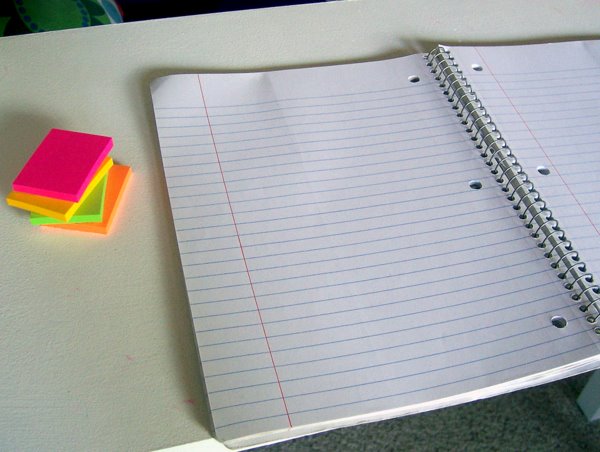


I am a paper girl. I try to use my iphone or computer, I have cozi calendar because it can calculate my 4wkly payment schedules where so many other versions I have to imput every one seperately for the year, I store appointments and so on on my phone calendar, and I try to do shopping lists on there too, so there’s less chance of forgetting them. but I just can’t get away from paper. I like to-do lists, I inventory my pantry and freezer and I just plain old brainstorm on paper. I bought a new notepad on sunday because I couldn’t find one anywhere for about 3 days and I was getting withdrawl! I do like the post-it idea, might give it a go sometime
It is hard to brainstorm on anything but paper!
I have a hard time choosing just one way to organize all of my planning. I use Cozi for text message reminders of birthdays and such. But I also have an Erin Condren notebook for my blog/etsy store. I have an Erin Condren life planner for recording everyday tasks, to-dos, etc. I still have the rest of 2011 to finish using my BusyBodyBook planner as well, so I’m using that to plan menus, track exercise/diet routines, write in personal goals, etc. I use my home management notebook to plan out all things related to my home. And I have notepads and post-it notes sitting all around my house for easy access when I need to write something down.
Technology is my favorite thing…pretty much ever. But I just can’t get past loving paper and colorful markers and beautiful notebooks. It’s a big waste of a tree, but I love my paper. I actually have way too much because I tend to get swayed (by my own organized mind) into purchasing all sorts of notebooks. Such a waste…of a tree and money.
You’ve inspired me to write about this issue of mine on my blog. Generally when I blog about it, it helps me clear my head and figure out what I need to do. =] Perhaps that’s why you blogged about it as well.
P.S. Google Friend Connect still isn’t letting me view your blog in my RSS feed. So frustrating. I’m trying so hard to “watch” for your new posts on Facebook. I follow way too many things on Facebook that I always miss something. Perhaps that’s a lesson I need to learn from… =] Have a great day Autumn.
I am sorry about the Google Friend Connect. Hmm, the feed is showing up in mine. I’ll email you to see if I can get some more specifics to try and fix it.
Is anyone else having trouble with the Google Friend feed?
Hi! I’m new to your site. It’s a great resource!
Regarding lists: I can’t seem to veer away from paper. I use Google calendar because it’s easy, free and sends me email reminders. Still, I find I transfer all the info onto my paper planner. I use a recycled paper planner so at the end of the year I can toss it for recycling–so I’m kind of hitting two birds with one stone, right? 😉
I know what you mean; there is just something about paper and pen!